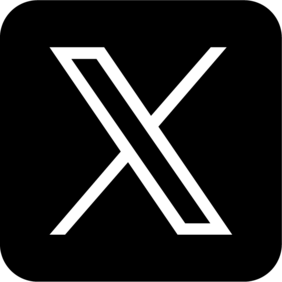AI-powered image-to-video tools are revolutionizing the content creation landscape by allowing users to instantly transform still images into dynamic video clips, all without the hassle or branding of watermarks. Whether you're a social media influencer, marketer, educator, or just someone wanting to animate personal memories, finding a tool that's both free and watermark-free is essential for professional, shareable results.
In this article, we'll introduce and compare five top AI image to video free no watermark converters you can use for free in 2025, based on user experience, features, and quality.
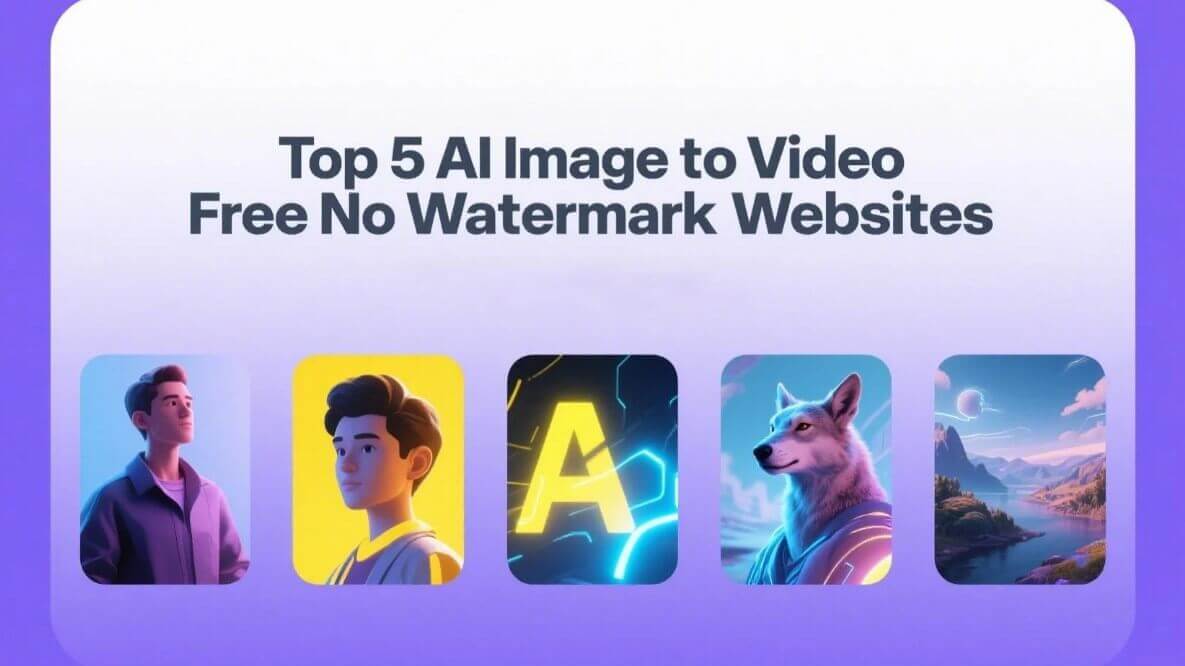
In This Article
Top 5 AI Image to Video Free No Watermark Websites [2025]
Quick Comparison Table
| Website | Free Credits/Usage | Watermark-Free | Key Features | Best For |
|---|---|---|---|---|
| LitVideo | Free try for every new user, multiple features | Yes | Cloud-based, text/image prompts, HD output, no watermark | Beginners, quick campaigns |
| Clipfly | Unlimited free use, AI features | Yes | Text/image animation, HD export, online editor, templates | Social media, marketers |
| Supawork AI | Free usage | Yes | Consistent motion effect, many AI models, easy UI | Creative video edits |
| Vmaker AI | Free tool, pay for extras | Yes | Full editor, text/audio/image to video, high adaptability | Presentations, teams |
| Vidnoz AI | Free use, multiple features | Yes | Lip-synced avatars, AI video from photo, resize/export for social | Personal brand, promos |
No.1 LitVideo
LitVideo stands out in 2025 as the leading flexible AI video generator, earning top marks for its balance of usability, output quality, and generous free credits. Every new user is rewarded with 20 free credits—which you can use to explore and create AI-powered videos, including the highly popular image-to-video feature. One of LitVideo's unique advantages is its truly watermark-free, high-definition output even in the free trial, supporting a seamless experience for both beginners and professionals.
Key Features
- Watermark-Free HD Video Output: Videos are crisp and clear, with no branding—perfect for publishing.
- Flexible Creation: Supports both text-to-video and image-to-video, plus a range of templates for different needs.
- AI Automation: Turn a single image or prompt into a dynamic video in minutes.
- User-Friendly: Cloud-based interface; no downloads or advanced editing required.
Best for:
Both novice and experienced users seeking fast, professional-looking videos for social media, campaigns, product demos, or personal stories without cost or watermarks.
No.2 Clipfly
Clipfly is another rising star in the AI video creation field, offering unlimited free usage and watermark-free exports. Its intuitive interface lets users animate images, add effects, and enhance with ready-made templates or AI features.
Key Features
- Full online video editor with AI effects
- Watermark-free in free version
- Range of export resolutions, including HD
- Animation tools for both text and images
Best for:
Content marketers and social media managers who need quick, custom video assets.
No.3 Supawork AI
Supawork AI is known for its simple, creative workflow that quickly transforms still images into engaging video content using diverse AI models and motion effects. The platform is completely free, and all video outputs are delivered without watermarks.
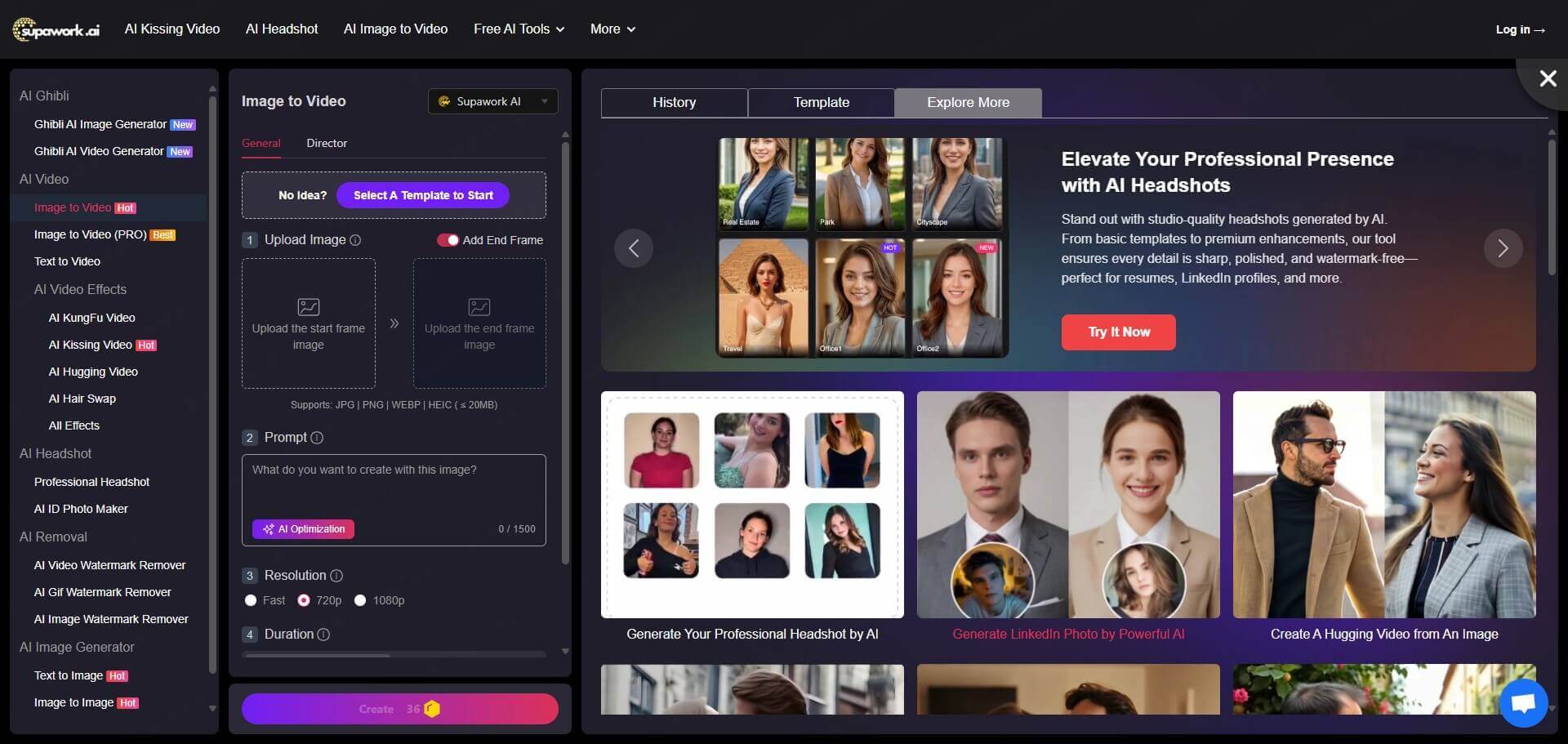
Key Features
- Multiple AI animation models
- Unique “consistent motion” effects
- Simple drag-and-drop user interface
- No login required for basic use
Best for:
Creatives looking for a hassle-free tool to experiment with image-to-video storytelling.
No.4 Vmaker AI
Vmaker AI provides a powerful set of video creation tools that include image-to-video, text-to-video, and even audio-to-video transformation. The platform's free tier lets you export quality videos with no watermark, making it suitable for presentations and team projects.
Key Features
- Free AI photo-to-video creation
- Detailed editing and timeline features
- Watermark-free on free plan
- Various input sources: text, images, audio
Best for:
Teams and remote workers creating professional explainer videos or visual reports.
No.5 Vidnoz AI
Vidnoz AI merges smart technology with fun, enabling users to create lip-synced talking head videos and conventional image-to-video projects for free. All exports in the free tier are watermark-free, and videos can be resized for every social platform.
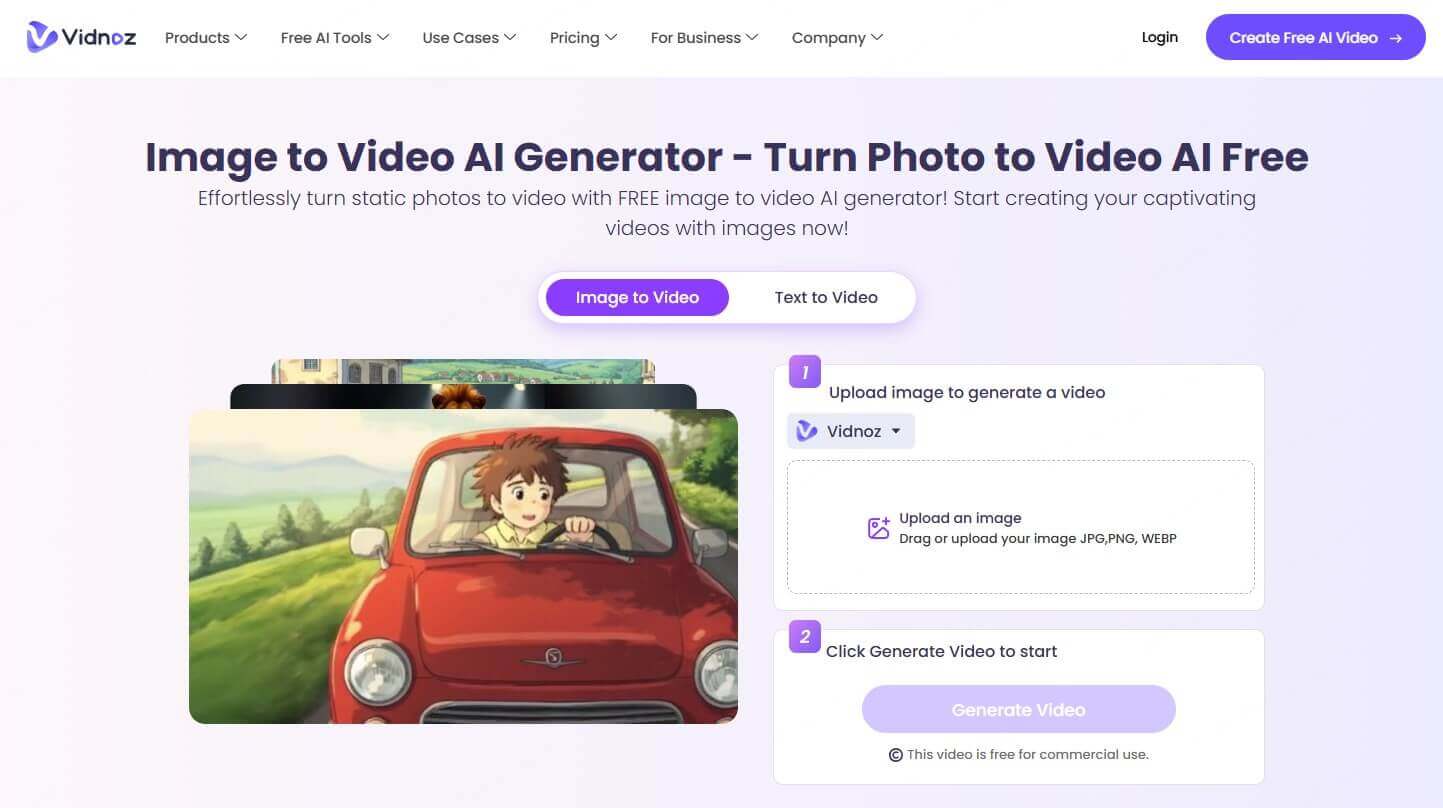
Key Features
- Multiple video generation modes: photo-to-video, talking avatars, etc.
- One-click resizing for YouTube, TikTok, Instagram
- Watermark-free HD downloads
Best for:
Personal branding, small businesses, creative video profiles, and anyone wanting to experiment with AI avatars.
Why Use AI Image to Video Tools?
AI image-to-video converters simplify the otherwise complex process of video creation. Traditional video editing requires time, skill, and often expensive software, while AI-based tools automate animations, transitions, and effects from a single image, making engaging videos accessible to everyone. These free image to video AI tools are perfect for creating attention-grabbing content for marketing, social media, presentations, and personal projects. With no watermarks and zero cost, creators can maintain a professional look without breaking the bank.
- Efficiency: Instantly convert your still images into lively videos for social, campaigns, marketing, or storytelling.
- Accessibility: No advanced editing skills required; most tools are cloud-based and easy to use.
- Cost-Effective: The options above offer robust capabilities—including watermark-free exports—completely free.
- Creativity: AI introduces dynamic effects, smooth transitions, and animations that were once only possible in pro editing suites.
- Versatility: Perfect for ads, reels, tutorials, greetings, product showcases, and much more.
How to Get the Best Results from AI Image to Video Converters
To achieve the perfect results from AI image to video generator, you can do as the follow tips:
- Choose High-Quality Images: Start with clear, high-resolution photos for optimal video output.
- Experiment with Aspect Ratios & Durations: Many platforms, like Galaxy AI, let you customize these options for different platforms.
- Utilize Templates and Stock Libraries: Tools such as LitVideo provide templates and stock media to enhance visuals.
- Adjust Animations: When available, tweak animation styles and transition effects for a personalized touch.
- Preview and Edit: Always use in-app previews before final export to ensure your video meets expectations.
Frequently Asked Questions (FAQs)
01 Can ChatGPT make videos?
No, while ChatGPT can help you script, storyboard, and plan videos, it does not directly generate videos. You'll need to use dedicated AI video tools as listed above for image-to-video conversion.
02 How do I remove a watermark from a video in free AI?
The most ethical and effective way is to use respected AI video generators that explicitly offer watermark-free exports, such as LitVideo, Clipfly, Imagetovideo AI, and Supawork. Avoid unauthorized removal, as it may breach terms of use or copyright.
03 What types of images work best with these tools?
Most of these platforms accept common image formats (JPG, PNG, etc.), but for best results, use high-contrast, well-lit images. Check each platform for detailed specifications.
Conclusion
In 2025, AI-powered image-to-video tools have democratized video creation, offering anyone the ability to turn simple photos into dynamic videos—quickly, for free, and without watermarks. For creators of all skill levels, the five platforms highlighted above provide the best balance of ease of use, quality, and accessibility. Explore each, experiment, and elevate your visual storytelling!