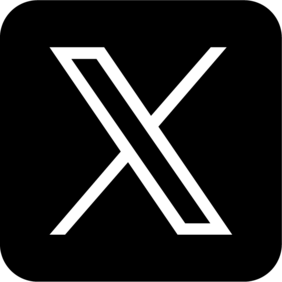Sharing high-quality videos is a common need—maybe you're sending a family movie, collaborating with clients, or working on creative projects, and finding the video file is too large. Anyone who's tried to email a big file knows the struggle: error messages, upload failures, and time-consuming workarounds. So, how to share large video files efficiently and easily in 2025? In this guide, we break down the best ways to share large video files quickly, securely, and without hassle.

In This Article
Solution 1. Cloud Storage Services
Cloud storage is often the top choice to share large video files, combining convenience and reliability. Services like Google Drive, Dropbox, OneDrive, and pCloud make it easy to upload your video and generate a shareable link.
How to Send Large Videos with Cloud Storage:
- Sign up or log in to your chosen cloud service.
- Upload the video (make sure it's within the service's file size limits).
- Use the "Share" feature to create a link or invite collaborators with their email addresses.
- Send the link to your recipient.
Top Cloud Storage Solutions:
| Service | Free Storage | Max Single File Size | Notable Feature |
|---|---|---|---|
| Google Drive | 15 GB | Up to storage limit | Easy Gmail integration |
| Dropbox | 2 GB | 50 GB | Good for teams |
| OneDrive | 5 GB | 15 GB | Built in with Windows |
| pCloud | 10 GB | No hard limit | Built-in media player |
Cloud storage is ideal for both work and personal use, with strong security and easy sharing options. Just ensure your recipient also has enough storage space.
Solution 2. File Transfer Services
File transfer services like WeTransfer, MASV, Sendy PRO, Smash, and TransferNow are specialized tools for sending big files fast—no sign-up required in most cases.
How to share large video files with file transfer tools:
- Head to the service's website.
- Upload your video file.
- Enter your recipient's email or generate a shareable download link.
- The recipient gets an email notification or link to download the file.
Why use file transfer services:
- Quick and easy—no account usually needed for small files.
- Many allow transfers over 2GB, sometimes up to 20GB or 100GB with paid plans.
- Enhanced privacy: Files are often deleted from servers after a few days.
Popular file transfer options:
- MASV / Sendy PRO: Suited for professionals sending videos over 10GB.
- WeTransfer: Up to 2GB free; 200GB with paid plan.
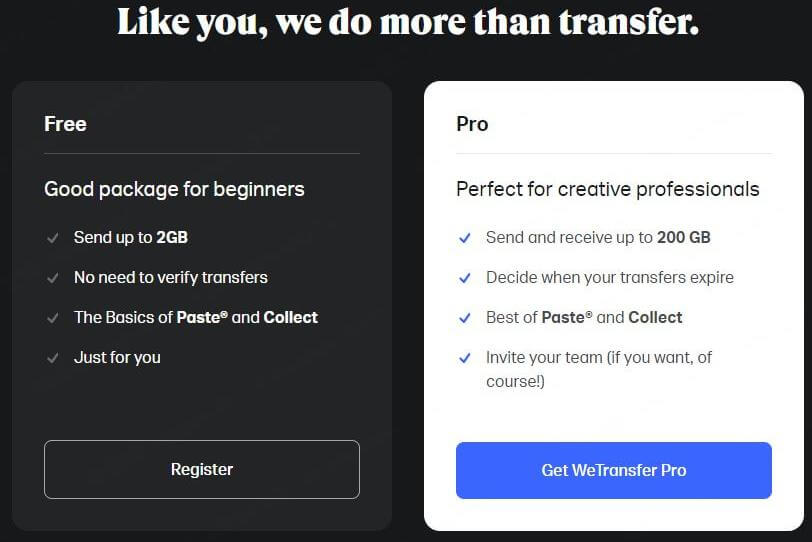
Solution 3. Video Compression Tools
Sometimes the most straightforward answer to how to send a video that is too big is simply to make it smaller! Video compression reduces the file size, often with minimal loss of quality.
Top ways to compress videos before sending:
- Use free online tools such as FreeConvert or VideoSmaller.
- Download desktop apps like HandBrake or VLC, which support batch processing and advanced settings.
Benefits:
- Makes it possible to email or upload files previously too large.
- Saves bandwidth and storage space.
Quick compression tips:
- Adjust resolution and encoding settings for balance between size and quality.
- Compress only when necessary to avoid visible loss of quality.
Solution 4. Peer-to-Peer (P2P) Sharing Solutions
Peer-to-peer is a powerful method for sending very large files directly between computers, bypassing central servers. This method eliminates many size restrictions found in other solutions.
How to send large videos via P2P:
- Use P2P applications like Resilio Sync or BitTorrent.
- Both sender and receiver run the app and establish a secure, direct connection.
- Transfer occurs device-to-device, giving more speed and privacy.
Why choose P2P for giant files:
- No caps on file size.
- Faster for local network transfers.
- Enhanced privacy—no third-party servers involved.
Solution 5. USB Drives & Physical Delivery
Sometimes, the "old school" method is still the best way to share large video files. For extremely large videos, slow internet, or ultra-sensitive data, transferring files using USB drives, external SSDs, or hard drives is a practical and secure choice.
How to send a video that is too big for online transfer:
- Copy your video file to a USB stick, external SSD, or portable hard drive.
- Deliver it in person or via secure mail.
- Encrypt files for additional protection during transit.

When to use physical delivery:
- File is hundreds of GBs or even TBs.
- No reliable internet connection.
- Extra security required for private footage.
Tips for Smooth Large Video File Sharing
Before start, these tips may help improve your sending experience:
- Check connection speeds: Faster internet means quicker uploads and downloads.
- Secure your files: Use encryption or passwords for sensitive content, especially when using public Wi-Fi.
- Double-check recipient access: Make sure your recipient has sufficient cloud storage or app access.
- Test the process: Send a small sample first if you're new to a method.
More Questions About How to Send Large Video Files
01 What is the maximum file size I can share via email or cloud services?
Most email providers restrict attachments to a maximum of 20-25 MB, which is far too small for large video files. However, cloud storage and file transfer services provide much more generous limits.
For example, Google Drive allows you to share files up to your available storage capacity, Dropbox permits uploads up to 50 GB per file, and OneDrive supports up to 15 GB per file. Peer-to-peer (P2P) solutions usually have no fixed size limit, making them ideal for transferring extremely large videos.
02 How can I ensure my large video files remain secure during transfer?
To keep your large video files secure during transfer, it is advisable to avoid public Wi-Fi networks for sensitive uploads or downloads, as these can be vulnerable to interception. Always use secure, encrypted connections and enable password protection whenever possible. In addition, choose reputable file transfer or cloud services that have robust security policies to better safeguard your content during the sharing process.
03 Will sharing large video files affect video quality?
Sharing large video files directly through cloud services, P2P platforms, or physical drives generally preserves the file's original quality, as there is no alteration during the transfer. However, if you use a compression tool to reduce the file size before sharing, the video quality may be impacted depending on the compression settings. It is important to select options that balance file size and video quality or opt for "lossless" compression modes if maintaining high quality is essential for your project.
Conclusion
There's no single answer to how to share large video files —the best solution depends on your needs: speed, convenience, size, privacy, or professional collaboration. With these five fast and easy solutions, you'll never be stuck wondering how to send a video that is too big for regular email again. Ready to share your next awesome video? Explore these options and find what works best for you!
Ready to create amazing videos you'll want to share? Try LitVideo!