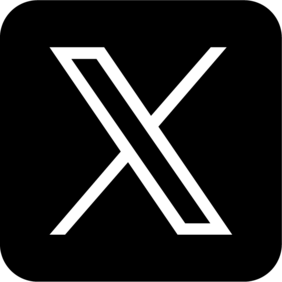For developers, illustrators, or indie creators with no 3D modeling experience, creating a usable 3D character is often one of the biggest hurdles when starting out. On Reddit, many users have shared their experiences transitioning from 2D to 3D creation and mentioned the tools they’ve used—some free, some professional but with a steeper learning curve, and others suited to specific styles like anime or realistic human models. Based on real user feedback, this article rounds up the best beginner-friendly 3D character creation tools to help you get started.

In This Article
01 Overview: Comparison of Popular 3D Character Creation Tools for Beginners
Before diving into the detailed reviews, here’s a quick comparison table of the most frequently recommended tools. This overview summarizes their accessibility, focus style, export compatibility, and what makes each one stand out—making it easier for beginners to choose the right starting point.
| Tool Name | Mentions (Reddit) | Free to Use | Style Focus | Export Format Support | Animation Support | Summary of Key Strengths |
|---|---|---|---|---|---|---|
| Blender | ★★★★★ (mentioned 4+ times) | Yes | Versatile/Customizable | FBX, OBJ, etc. | Yes | All-in-one tool with high customization |
| MakeHuman | ★★★ (mentioned 3 times) | Yes | Realistic human | FBX, OBJ | Basic | Quick human model generation, easy to use |
| Character Creator | ★★ (multiple user mentions) | No | Realistic/High-quality | FBX, OBJ, iAvatar | Yes | Professional-grade output with rich assets |
| Mixamo | ★★★ (highly recommended for animation) | Yes | General-purpose | FBX, DAE | Yes | Auto rigging + animation library, easy export |
| VRoid Studio | ★★ (multiple mentions, anime style) | Yes | Anime/Cartoon | VRM, GLB | Yes (with external tools) | Beginner-friendly anime character maker |
| MetaHuman | ★ (for Unreal users) | Yes | Realistic | FBX (via export bridge) | Yes | High-quality facial modeling & animations |
01 Blender: Powerful and All-in-One, but Steep Learning Curve (Most Recommended)
Blender is one of the most frequently mentioned tools on Reddit and is widely regarded as an essential software for anyone serious about 3D modeling or character creation. It’s not just a powerful modeling platform—it also supports materials, rigging, animation, rendering, and integration with game engines.
User feedback summary:
Many beginners describe Blender as “like Photoshop from the 90s—too many buttons and menus,” making it overwhelming at first. However, experienced users say that with dedication and some structured tutorials (such as Udemy courses), it becomes much easier to grasp. As an open-source tool, it's highly compatible with both Unity and Unreal Engine.
Blender supports character modeling, sculpting, rigging, animation, and texture painting. It allows export to FBX, OBJ, GLTF, and other formats, making it fully compatible with popular engines. It can also be used alongside Mixamo for auto-rigging or paired with MakeHuman and VRoid for hybrid workflows.
PRO
- Free and open-source, packed with features
- Supports the full 3D pipeline: modeling, animation, rendering
- Wide export format support, compatible with most engines
- Active community and rich learning resources
CONS
- Steep learning curve with a complex interface
- Requires time and effort to master
MakeHuman: Fast Human Model Generator, but Limited Assets
MakeHuman is an open-source project focused on generating human characters quickly. It’s ideal for users who want to create base human models without modeling them from scratch. It allows customization of body type, height, facial features, and more, and supports export to FBX, OBJ, and other common formats. It’s also commonly used with Blender for further refinement.
User feedback summary:
Reddit users appreciate its simplicity but often criticize it for having “very few clothing assets and outdated styles,” especially in terms of modern outfits and hairstyles, which limits its use as a full solution.
MakeHuman allows easy character customization via sliders for gender, age, body shape, and facial features. You can also pose the model and adjust facial expressions. While it includes basic rigging and a small set of clothing items, its visual quality is relatively basic.
PRO
- Completely free and open-source
- Very easy to use for beginners
- Supports multiple export formats
- Allows basic customization of body, pose, and expressions
CONS
- Very limited clothing and accessory options
- Outdated visual style with low detail
- Not suitable for high-quality output without additional tools
Character Creator: Professional-Level Tool, But Paid
Character Creator (developed by Reallusion) is often described as the “paid upgrade to MakeHuman,” especially due to its high-quality output, large asset library, facial control system, and strong export capabilities. It’s widely used in animation, game development, and virtual avatar creation.
User feedback summary:
Some users recommend it as a Blender alternative—ideal for those who don’t want to model everything from scratch. However, the downside is clear: many high-quality assets require separate purchases, and commercial licenses can be costly.
Character Creator provides full control over facial details, body proportions, clothing, hair, expressions, and rigging. Characters can be exported in FBX, OBJ, and other formats, compatible with Unity, Unreal, and Blender. It also supports dynamic facial expressions, PBR textures, and automatic skin weight setup. It can integrate with other pro tools like iClone and ZBrush for advanced workflows.
PRO
- High-quality character generation with complete rigging
- Rich asset library: clothing, poses, facial expressions
- Professional-grade output suitable for commercial use
- Supports major export formats and pipelines
CONS
- Paid software; many features and assets require purchase
- Commercial licensing can be expensive
- Not as beginner-friendly as free tools; better for experienced users
Mixamo: A Go-To Tool for Animation and Auto-Rigging
Mixamo is an online service by Adobe designed to handle automatic rigging and animation for 3D characters. While it doesn't allow you to create models from scratch, it works seamlessly with characters created in tools like MakeHuman or Blender. You can upload your model and instantly apply a wide range of prebuilt animations.
User feedback summary:
Mixamo is frequently recommended as the easiest starting point for users with “zero experience in rigging.” It's especially useful for early-stage game development where you need to bring static models to life quickly. When used alongside MakeHuman, it greatly speeds up the character workflow.
Functionally, Mixamo lets you upload a custom character (usually in T-pose, FBX format), auto-rigs it, and then apply hundreds of animations such as running, jumping, or fighting. Animations can be exported as FBX or DAE and integrated directly into Unity, Unreal, and other engines—removing the need for manual rigging.
PRO
- Completely free, clean UI, easy to use
- Auto-rigging saves time and effort
- Rich animation library, great for prototypes and demos
- Standard export formats, engine-friendly
CONS
- Does not support modeling—only works with existing characters
- Uploaded models must follow specific pose and topology guidelines
- Animations are preset and not deeply customizable
VRoid Studio: The Top Choice for Anime-Style Characters
VRoid Studio, developed by Japanese platform pixiv, is a 3D character creation tool focused on anime-style avatars. It offers deep customization options for hair, clothing, and facial features, and exports in VRM format for use in VTuber, manga, or game-related projects.
User feedback summary:
Multiple Reddit users recommend VRoid as the best tool for creating anime-style characters, especially for avatars, illustrations, and social media content. However, it’s not suitable for realistic characters and usually requires conversion via Blender or other plugins to use in game engines.
VRoid Studio features a visual editor where users can customize face shape, eyes, hairstyles, clothing, and even hand-paint textures. Characters come pre-rigged and support basic facial expressions. Models can be used in Unity, Blender, or streaming platforms.
PRO
- Completely free, beginner-friendly interface
- Tailored for anime/Vtuber style creation
- High flexibility in customizing hair, clothes, and textures
- Standard export formats compatible with many platforms
CONS
- Limited to anime style—no realistic or high-detail options
- Basic animation system; complex animations need external tools
- VRM export may require format conversion for game use
MetaHuman: A High-End Solution for Unreal Engine Users
MetaHuman Creator, developed by Epic Games, is a cloud-based tool for creating realistic digital humans. It’s primarily designed for cinematic-quality production and Unreal Engine projects, supporting detailed facial animation, mocap integration, and real-time performance.
MetaHuman characters offer extremely high levels of detail, including realistic skin textures, eye reflections, facial hair, and muscle-driven facial expressions. The tool allows online editing and customization of characters, which can then be imported into Unreal Engine. It also supports FBX export for animation workflows via Unreal’s export pipeline.
PRO
- Ultra-realistic characters with near film-level visual quality
- Built-in facial rigging and animation-ready setup
- Seamless Unreal Engine integration for real-time rendering
- Intuitive online editing with fine-grained control
CONS
- Heavily tied to Epic ecosystem—best for Unreal-only projects
- Requires an internet connection; no full offline support
- Exporting to non-UE platforms (like Blender or Unity) is complex
- High entry barrier for beginners outside the Unreal environment
Extended Topic: How Character Customization Works Under the Hood
Beyond recommending tools, Reddit users also frequently dive into how character customization actually works—specifically how players can adjust features like jaw size, shoulder width, or muscle mass in real time.
Two core techniques are most commonly discussed:
1. Blend Shapes (a.k.a. Shape Keys)
This method involves creating multiple versions of a model, each with specific vertex adjustments. For example, one version might have a larger jaw, while another has broader shoulders. Sliders in the UI then interpolate between these predefined shapes, allowing smooth real-time changes. This is commonly used for facial expressions, body proportions, and detailed customization systems.
2. Bone Scaling
Instead of editing the mesh directly, this technique adjusts the scale of individual bones in the character's rig. For instance, scaling the shoulder bones can make the upper body appear wider. This approach is fast, efficient, and widely used in games where performance matters and flexibility is key.
Common Technical Challenge
- Users also highlight a frequent issue—clipping or “mesh penetration”, especially with clothing.
- When body parts expand or contract, clothing meshes may not deform properly, resulting in visual glitches like arms passing through sleeves or pants breaking at the waist.
- Solving this often requires a combination of cloth simulation, adaptive mesh fitting, or auto weight transfer systems.
Final Takeaway: Recommended Paths Based on User Needs
There is no one-size-fits-all solution in 3D character creation. Each tool serves different needs and skill levels. From the collective experience shared on Reddit, the most effective approach is to combine tools and workflows based on your project goals.
Start small, mix tools when needed, and scale your pipeline as you grow—that’s the practical strategy most creators follow.
Try LitAI: Turn Ideas into Creative AI Videos
LitAI helps you create fun and engaging AI-generated videos with just a few prompts—no editing skills needed. From anime kisses to outfit changes, make your imagination go viral.