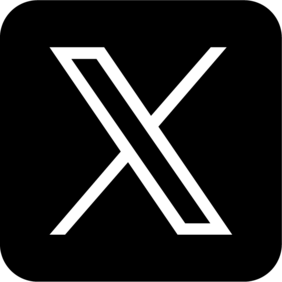AutoTune software is essential for music producers, singers, and even game developers who need to adjust vocal pitch or create robotic voice effects. However, high-quality AutoTune tools like Antares AutoTune often come with a hefty price tag, leaving many users searching for free alternatives.
To help you find the best free AutoTune software, we have analyzed multiple Reddit discussions where real users shared their experiences and recommendations. This article presents a detailed comparison of the best free AutoTune plugins online, their pros and cons, and additional tips from the community.

In This Article
01 Quick Comparison: What's The Best Free AutoTune Plugins Online
- 01 Best for Beginners: MAutoPitch
- 02 Best for Unique Vocal Effects: Graillon 2
- 03 Best for FL Studio Users: Pitcher
- 04 Best for Simplicity: GSnap
- 05 Best for Mobile Users: Voloco
03 How to Use a Free Autotune Program Online to Create Custom Songs Instantly
04 Additional Reddit Discussions & Tips
01 Quick Comparison: What's The Best Free AutoTune Plugins Online
First, let’s get straight to it. Here’s a quick rundown of the top free AutoTune tools, including their standout features and who they’re best suited for:
| AutoTune Plugin | Recommendation Count | Key Features | Best For |
|---|---|---|---|
| MAutoPitch | 3+ | Simple interface, real-time pitch correction, part of Melda's free bundle | Beginners & quick fixes |
| Graillon 2 | 3+ | Natural to robotic AutoTune effects, includes Doubler & Octaver | Creative vocal effects |
| Pitcher (FL Studio stock plugin) | 3+ | FL Studio built-in AutoTune, smooth integration | FL Studio users |
| GSnap | 2 | Classic free AutoTune, MIDI support | General DAW users |
| Voloco | 2 | Mobile-friendly AutoTune, easy to use | On-the-go creators |
| Audacity AutoTune Plugin | 1 | Free AutoTune for Audacity users | Basic corrections |
If you’re still unsure which free AutoTune plugin to choose, here’s a quick recommendation based on your needs:
- For Beginners → MAutoPitch
- For Unique Effects (Robotic/Natural) → Graillon 2
- For FL Studio Users → Pitcher
- For Simple AutoTune Needs → GSnap
- For Mobile Users → Voloco
And if you're looking for a fully online autotune experience that goes beyond pitch correction, try LitMusic — an AI-powered music generator that lets you create and autotune songs based on your lyrics, mood, and style input. No downloads, no complex setup, and yes — it’s autotune free to try.
Click below to generate your first autotuned track with LitMusic for free!
02 Best Free AutoTune Plugins Online: A Comprehensive Guide
In this article, we explore the top free AutoTune tools based on real user experiences from Reddit. These tools range from beginner-friendly options to those offering unique vocal effects, all helping creators achieve the perfect sound without the hefty price tag.
01 Best for Beginners: MAutoPitch
Get It Here: MeldaProduction Free Bundle
Price: Free
Platforms: Windows, macOS
If you’re looking for a simple, plug-and-play AutoTune tool, MAutoPitch is a fantastic option. It’s part of MeldaProduction’s free plugin bundle, making it accessible to beginners while still offering enough flexibility for seasoned producers.
What Reddit Users Say:
- “MAutoPitch is a great free tool, very easy to use.” – (Reddit user bimski-sound)
- “For basic AutoTune needs, it works perfectly.” – (Reddit user david4jsus)
PRO
- Super easy to use
- Works well for subtle pitch correction
- Included in a free plugin bundle
CONS
- Lacks advanced settings for fine-tuning
- Not as versatile as paid AutoTune plugins
02 Best for Unique Vocal Effects: Graillon 2
Get It Here: Auburn Sounds
Price: Free version available
Platforms: Windows, macOS
Looking for both natural and extreme AutoTune effects? Graillon 2 gives you full control over pitch correction, along with Doubler and Octaver effects to add depth and richness to vocals. If you’re aiming for T-Pain-style hard-tuned vocals or just want a slight pitch correction, this one’s a winner.
What Reddit Users Say:
- “Graillon 2 can sound very natural or extremely robotic, depending on how you use it.” – (Reddit user AmbassadorSweet)
- “I mainly use Graillon 2 for the Doubler and Octaver effects rather than AutoTune.” – (Reddit user TheBordIdentity)
PRO
- Adjustable from natural to robotic
- Free version is surprisingly powerful
- Doubler & Octaver effects add richness to vocals
CONS
- Some users find the interface a bit clunky
- Paid version unlocks full functionality
03 Best for FL Studio Users: Pitcher
Built into: FL Studio
Price: Included in FL Studio
Platforms: Windows, macOS
If you’re already an FL Studio user, good news: you already have Pitcher. While it’s not as advanced as Antares AutoTune, it’s easy to use and works seamlessly within FL Studio, making it a go-to choice for casual AutoTune users.
What Reddit Users Say:
- “Pitcher is built into FL Studio and works well for basic AutoTune.” – (Reddit user Tormint_mp3)
- “I prefer Pitcher over Graillon 2; it processes vocals better for my needs.” – (Reddit user TheBordIdentity)
PRO
- Integrated into FL Studio (no extra downloads needed)
- Decent real-time pitch correction
- Beginner-friendly
CONS
- Only available in FL Studio
- Less control compared to dedicated AutoTune plugins
04 Best for Simplicity: GSnap
Get It Here: GVST GSnap
Price: Free
Platforms: Windows
GSnap is one of the earliest free AutoTune plugins and remains a favorite for basic pitch correction. It’s lightweight, easy to use, and works with MIDI input, allowing for precise tuning.
What Reddit Users Say:
- “It’s free and gets the job done.” – (Reddit user Exxpirre)
PRO
- Simple and effective
- MIDI support for extra control
CONS
- Not as versatile as newer plugins
05 Best for Mobile Users: Voloco
Get It Here: Voloco App
Price: Free, with in-app purchases
Platforms: iOS, Android
If you want AutoTune on the go, Voloco is a must-try. It’s a mobile app that lets you apply instant pitch correction, perfect for casual singers, podcasters, and TikTok creators.
What Reddit Users Say:
- “Voloco is amazing.” – (Reddit user LilasMeska)
PRO
- Easy to use (no DAW needed)
- Great for quick vocal edits
CONS
- Limited features in the free version
03 How to Use a Free Autotune Program Online to Create Custom Songs Instantly
Looking for a free autotune program online that does more than just pitch correction? Try LitMusic AI Music Generator — a powerful online tool that helps you auto-tune vocals, generate full tracks, and create unique music in just minutes. Whether you're a beginner or a seasoned creator, LitMusic lets you control the vibe, instruments, and mood — all with simple text commands.
Create Music with Free Autotune AI Online
This is one of the easiest ways to create polished, autotuned music online — no software installs or music theory needed.
04 Additional Reddit Discussions & Tips
Apart from the tool recommendations, Reddit users also discussed important aspects of AutoTune that can help you get the best results:
1. There’s No “One-Size-Fits-All” AutoTune Preset
Many users asked for Juice Wrld / Lil Uzi Vert-style AutoTune presets, but experts in the discussion pointed out that AutoTune must be adjusted based on the song’s key and speed.
- Suggested settings for a Juice Wrld / Uzi effect:
- Retune Speed: 5-10
- Adjust "Humanize" to match the song’s feel
- Ensure the AutoTune key matches the beat’s key
2. How to Find the Right Key for AutoTune
- If you can’t determine the key manually, use an online tool to detect the beat’s key and input it into the AutoTune plugin.
3. Avoid Downloading Pirated AutoTune Software
- One Reddit user shared a cracked version of Antares AutoTune, but another user later discovered that it contained malware.
- It’s always best to stick to free, legitimate alternatives like those listed above.
05 FAQs About Free Autotune Program Online
What is Autotune and What Is It Used For?
Autotune is an audio processing tool used to correct the pitch of vocals or instruments, ensuring they stay perfectly in tune. It can apply subtle pitch correction or create distinct vocal effects commonly heard in genres like pop and hip-hop. Whether fixing off-key notes or achieving that signature “tuned” sound, autotune enhances both performance and production quality.
Can You Get Auto-Tune for Free?
While the full version of Auto-Tune Pro is paid, Antares — the developer — offers a 14-day free trial on its official website.
Can Autotune Make Anyone’s Voice Sound Good?
Autotune can significantly improve vocal quality by correcting pitch issues and smoothing out inconsistencies. While it won’t turn an untrained singer into a superstar, it can enhance clarity, blend with music better, and even create trendy effects that are popular in modern music.
Conclusion
In this article, we explored some of the best autotune free software and plugins available online. Whether you're tuning vocals, creating stylistic voice effects, or experimenting with music production, these tools offer accessible ways to enhance your sound.
We also introduced LitMusic, a powerful AI music generator that lets you create and autotune original tracks online. With just a few inputs — lyrics, mood, and style — LitMusic delivers fully produced songs in minutes, no music theory needed.
Create AI-Generated Music With LitMusic
Ready to try autotune for free? Click below to experience AI-powered music creation with LitMusic.
- No music skills needed – Just input your preferences and let AI do the rest.
- Versatile & royalty-free – Perfect for videos, podcasts, ads, and more.
- Fast & easy – Create, preview, and download your tracks instantly.