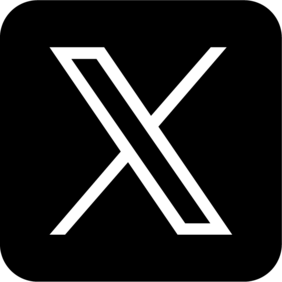Artificial intelligence is rapidly changing how music is created—and Suno AI Music is at the forefront of this transformation. Whether you're a hobbyist, content creator, or aspiring artist, Suno.ai makes it possible to generate complete, studio-quality songs using just a few lines of text.
This complete Suno AI guide will walk you through everything you need to know, including how does Suno work, what makes it unique, and how to create custom songs with ease.
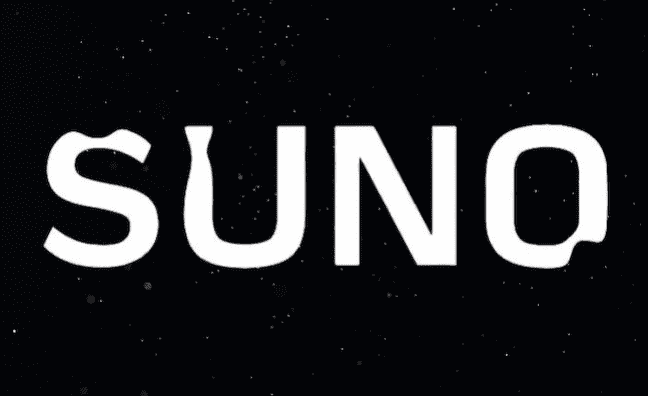
In This Article
01 What Is Suno AI Music?
Suno AI Music is an innovative platform that uses artificial intelligence to generate complete songs from simple text prompts. Hosted on Suno.ai, the tool empowers anyone—whether musicians, content creators, or hobbyists—to create full-length tracks in just seconds, without the need for instruments, a recording studio, or even music production knowledge.
With Suno AI, you can:
- Generate original songs by entering just a sentence or concept
- Choose between vocal and instrumental outputs
- Customize genre, mood, and musical style
- Produce intros, hooks, choruses, and even full tracks effortlessly
- Export and share the generated music online
The platform is designed to be accessible and intuitive. Users don’t need to write lyrics, play instruments, or understand music theory. Whether you're a:
- Content creator looking for background music
- Aspiring artist exploring new song ideas
- Marketer or brand designer in need of unique soundtracks
- Student or educator experimenting with creative AI
- Or simply a music enthusiast who wants to play with sound
02 How to Use Suno AI: Step-by-Step Suno AI Guide for Beginners
Suno is one of the easiest AI music tools available. Whether you want to make a full vocal track or just a short instrumental intro, Suno AI can help you generate high-quality music with just a few clicks. This section provides a full Suno AI guide—from basic usage to advanced customization—using real examples and tools like LitMusic to enhance your experience.
You have two main ways to create music with Suno:
01 Create Music Using Simple Prompts
This is the fastest and easiest way to use Suno. Just describe what you want the song to sound like, and the AI will generate it for you.
Suno Prompt Example:
"Melancholic piano intro that builds into an uplifting orchestral climax with emotional strings"
You can try the same method with LitMusic, a user-friendly AI music generator with similar prompt-based features.
Here’s a real example generated by LitMusic:

02 Customize Song Lyrics and Style for More Control
If you want more creative input and control over the output, use Suno’s advanced customization option.
- Use Suno’s built-in AI lyric generator, or write your own lyrics using tools like ChatGPT or Claude, especially if you're targeting a specific emotion, language, or poetic style.
- Optional: Enhance your lyrics with emotional direction and storytelling details.
- Lyrics: Paste your lyrics or use Suno's suggestions. Use meta tags like [Chorus], [Verse], and [Bridge] to guide the song structure.
- Musical Style: Define genre, mood, and instrumentation to shape the sound (e.g., “Lo-fi hip hop with ambient textures”).
- Title: Give your track a unique name to make it easy to find later.
Bonus Tip: Why Try LitMusic?
03 FAQs about Suno AI Music
01 Can you publish songs from Suno AI?
Yes, you can publish songs created with Suno AI—but it depends on your subscription plan.
If you are using the Pro or Premier plan, the songs you generate come with commercial use rights. This allows you to distribute them on platforms like Spotify, Apple Music, YouTube, or TikTok, using a publisher of your choice.
Songs created under the Free plan cannot be published commercially—even if you upgrade later. Make sure to use the appropriate plan for publishing purposes.
02 Can I sell a Suno song?
Not directly, unless you are on a paid plan that grants commercial rights.
Under Suno's current terms of service:
- The Basic/Free plan is for non-commercial use only.
- The Pro and Premier plans allow for commercial usage, including monetizing your songs through sales or streaming platforms.
- If you're looking for royalty-free music you can sell or use in videos, podcasts, ads, or games without limitations, LitMusic allows full commercial use under its license.
03 Is Suno in legal trouble?
Yes, Suno is currently facing legal challenges. The company has been sued over allegations that its AI model was trained on copyrighted music without proper authorization.
However, Suno is still available for public use as of now. If you're planning to use it for commercial purposes, it's wise to stay informed about legal updates and check the latest licensing terms.
04 Is AI music legal?
Yes, AI music is legal to create, but its use can raise copyright concerns. If a song is entirely AI-generated with no meaningful human input, it may not be copyrightable under U.S. law. However, if a human provides enough creative direction (such as lyrics, structure, and style), the final result may qualify for copyright protection.
05 How to make an instrumental intro in Suno?
You can make instrumental intros in Suno by using prompt techniques or structuring the lyrics section with detailed meta tags.
Here’s how to make an instrumental intro in Suno:
- In your lyrics section, use a tag like: [Intro: Instrumental only – ambient pads, soft piano, no vocals]
- Alternatively, in your style prompt, mention that the intro should be instrumental and describe the mood and instruments (e.g., cinematic, dramatic intro with strings and no vocals).
- If you're looking for royalty-free music you can sell or use in videos, podcasts, ads, or games without limitations, LitMusic allows full commercial use under its license.
Want to hear how this works? LitMusic allows you to easily input prompts or meta tags to generate music with instrumental intros, even if you have no musical background. Try it free today!
04 Conclusion
Suno AI music makes it easier than ever to create original songs using the power of artificial intelligence. In this guide, we explored what Suno AI is, how it works, and answered frequently asked questions.
If you're looking for an even easier way to generate high-quality music with royalty-free usage, LitMusic is a great alternative. With powerful customization tools, LitMusic lets you create music based on genre, mood, instruments, and more—even if you have no musical background.
Create Stunning AI-Generated Music With LitMusic
Try LitMusic for free today and turn your ideas into AI-generated songs with just a few clicks!
- No music skills needed – Just input your preferences and let AI do the rest.
- Versatile & royalty-free – Perfect for videos, podcasts, ads, and more.
- Fast & easy – Create, preview, and download your tracks instantly.